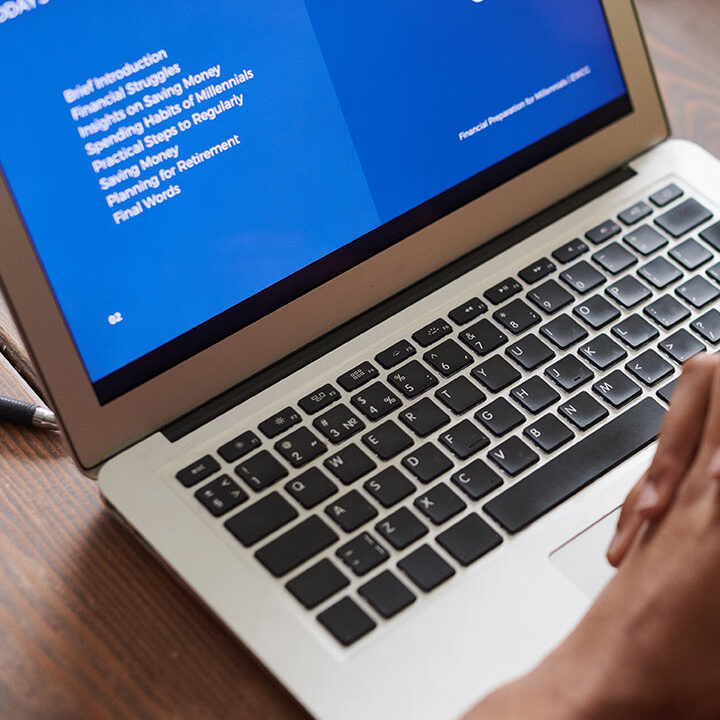9 Ways to Mitigate Cloud Migration Risks
How to mitigate risks in the cloud?
With digitization and new technologies driving the shift in this era, cloud computing has a good chance of reaching its full potential. The majority of businesses are moving from on-prem to the cloud as traditional on-prem technology can no longer keep up with the unprecedented scalability that is required of most organizations today. Many CIOs consider migration to the cloud as the next logical step to accelerate the digital transformation process. Gartner claims that more than 60% of the enterprise workloads aim to shift to the cloud by the end of 2020.
Businesses want to gain a competitive advantage through collaboration, process agility, and innovative business models. Cloud life-cycle management tools provide much-needed flexibility and are cost-effective, helping both small-scale and large-scale businesses to benefit from significant economies-of-scale. For all the advantages that cloud computing provides, it is important to keep in mind that cloud computing is not infallible. It has its own vulnerabilities that one should keep in mind while migrating to the cloud. The following strategies will help mitigate the risks associated with application cloud migration.
Discover your environment
When developing a practical cloud migration strategy, it is vital to carry out some initial groundwork. The focus should be on the discovery of all the resources and applications environment. This helps to identify the interdependencies between the multiple applications. Once the discovery is complete, the next step is to determine what needs to be migrated and what can be rearchitected or retired. Organizations should look at the component elimination part of the re-platform strategy and identify the architecture components that can easily be replaced.
Map out a migration strategy
A practice that you can’t ignore is mapping out a migration strategy that identifies clear business motives and uses cases for moving to the cloud. Perhaps, the most advisable strategy is to migrate your applications in phases or to conduct a pilot migration in which you start with the least business-critical workloads. This allows you to prepare for further challenges while moving your entire workload to the cloud.
Create a cloud governance framework
Given that compliance and security are among the top concerns for organizations moving to the cloud, it is critical to creating a cloud governance framework with clear, policy-based rules that will help organizations prepare for secure cloud adoption.
Optimize your network
The default network used by public cloud providers is the Internet. Some organizations might worry that the Internet is too slow and not secure enough to meet their business goals. If a dedicated network connection is not necessary, it is still worthwhile to pursue a better, faster service from your Internet Service Provider given that moving to the cloud encompasses users transitioning from accessing data or apps locally, via gigabit-speed local network connections to much slower Internet connections.
Properly manage software licensing
A real concern for enterprises is whether their existing licenses for on-premise software extend to the cloud. Some software vendors operate a Bring Your Own Software and License (BYOSL) program that gives enterprises permission to migrate their applications to the cloud. Other vendors specify usage rights per number of concurrent users.
Leverage Automation wherever possible
Downtime or service disruptions are not desirable outcomes for any cloud migration strategy. To minimize disruption and improve the overall efficiency of the migration, it is important to automate repeated patterns wherever necessary. Automation not only speeds up the process of migration, but it also lowers both cost and risk.
Monitor cloud usage
Keeping in mind the statistic of a 35% cloud budget wastage, you should monitor your cloud usage closely. A centralized dashboard that identifies running instances across different cloud services can really help you out here. Monitoring for compliance and security is crucial, and you’ll ideally want to collect logs from apps, systems, databases, and network touchpoints to ensure information security requirements are being met.
Leverage service provider support
If you’ve done your due diligence on researching cloud service providers, then you’ll have factored into your decision–or at least you should have factored in–the level of support given by them. A good support team can prove to be a critical ally during any cloud migration project. Cloud support staff are experts in the particular field that they work in and should be able to promptly answer technical questions and/or help you with any issues that you may have.
Use an appropriate tool to drive the migration
The right tool will help get your selected on-premise applications to the cloud quickly, securely, and in compliance with all safety policies. Deep insights into your legacy systems and a sound cloud migration strategy must also be supported by your selected tool.
It is no small feat to ensure that the process of migration goes through smoothly and efficiently. The need for flexibility and speed coupled with reduced costs is always on the rise. Strategic cloud computing leads your company to the path of sustainable success and we are well-equipped with the right platform for you to migrate to the cloud with our state-of-the-art cloud-agnostic platform.
At Kivyo, we believe technology should enable businesses to see what’s coming before it happens and automate the best course of action. When it comes to Cloud transformation and infrastructure, this means evaluating your current environment(s), mapping a risk-mitigated transformation design, leveraging AI/ML to automate, and executing it to perfection. Our platform has enabled exactly this for several Fortune 500 enterprises.
Get the power of Kivyo’s Cloud platform to automatically deploy applications on the cloud using a workflow-driven self-service catalog, monitor the environment to understand capacity demands and outages, and enable legacy application modernization with Kubernetes container support, and lifecycle management.